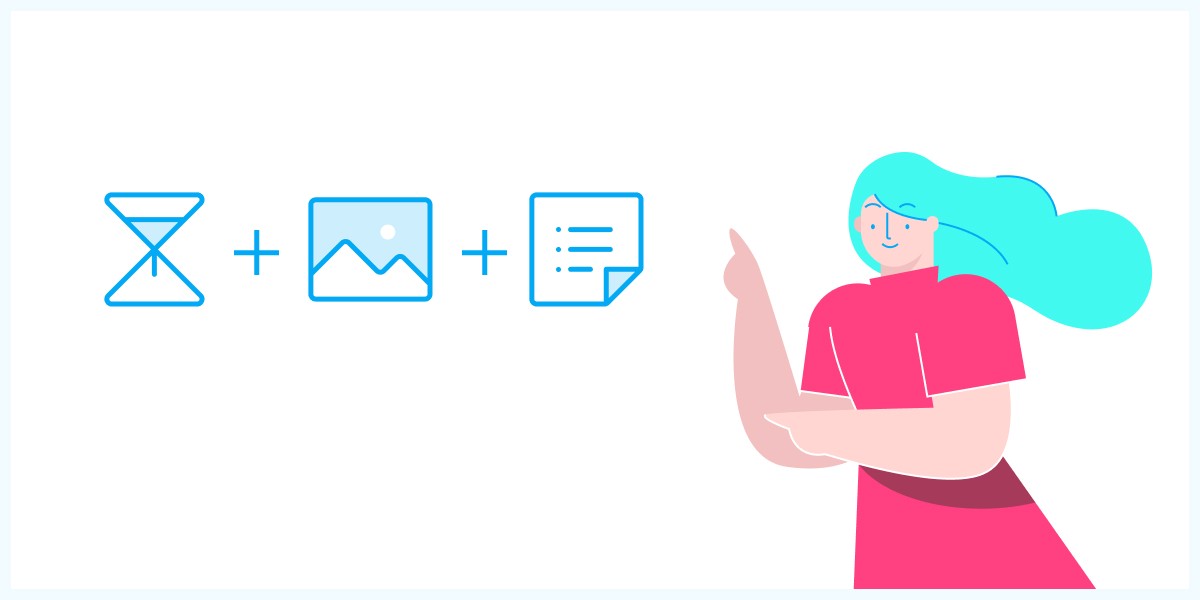Picture this: A beautiful 10x16 side lofted barn just rolled onto your lot. The craftsmanship is perfect, the paint is gleaming, and you know this building would be perfect for at least a dozen customers who've been shopping around. But here's the catch - if your online listing looks like it was slapped together in two minutes (we've all been there), those customers might never even know it exists.
The good news? Creating listings that grab attention and drive sales isn't rocket science. With the right approach and a few key tools, you can turn those basic listings into customer magnets. In this guide, we'll show you exactly how to create listings that do your inventory justice and bring more buyers to your lot.
1. Create Clear, Catchy Titles That Sell
When a customer is scrolling through dozens of sheds online, your title needs to stop their thumb and grab their attention. A basic title like "Storage Shed" tells them nothing useful. Instead, create titles that immediately convey value and practical information. For example, "The Storage Solution: 10x6 Side Lofted Barn" tells customers the size, style, and purpose all at once.
A great title should include:
- Specific dimensions (10x6, 12x32, etc.)
- Building style (Side Lofted Barn, Utility Shed, etc.)
- A benefit or value proposition when possible ("Storage Solution," "Premium Workshop")
2. Write Descriptions That Make Customers Want to Buy
Your description needs to grab attention immediately and then guide customers through the benefits of your building. Why? Because most online shoppers make a split-second decision to stay or scroll past. You've got maybe 3-5 seconds to convince them your shed is worth their time - and honestly, even that's being generous. In the age of endless scrolling and instant gratification, you're really competing for fractions of a second to catch someone's eye.

Start With a Direct, Benefit-Focused Opening
Instead of diving straight into features, tell customers how the building will improve their life. But watch out - there's a fine line between being descriptive and falling into marketing speak. Here's what we mean:
❌ Too basic: "This is a 10x6 lofted barn"
❌ Marketing fluff: "Experience the ultimate storage solution with our 10x6 lofted barn"
✅ Just right: "Double your storage space with this 10x16 lofted barn - keep your tools below, seasonal items above"
The winning version works better because it:
- Goes beyond just stating what the building is
- Avoids empty marketing buzzwords ("ultimate," "experience," "solution")
- Quantifies the benefit ("double")
- Shows exactly how the space works
Format for Maximum Impact
Instead of writing your descriptions like a novel, format them for how people actually read online. Here's why:
Think about how you read things online - you scan headings and jump to bold text. Your customers do exactly the same thing. Good formatting isn't just about looking pretty - it's about making your description scannable in those crucial first moments.
Build on that strong opening with equally specific details:
- Make your opening statement stand out as a larger heading
- Follow with practical details about the space
- Bold key features that solve common problems
- Break features into bullet points that show real benefits
- End with a clear next step: "See how much space you'd gain - visit our lot today"
Example Description Structure:
"Double your storage space with this 10x6 lofted barn
Two distinct storage areas in one building
- Ground floor fits tall equipment like ladders and lawn care tools
- Lofted space above keeps seasonal items accessible but out of the way
- Wide door and sturdy floor handle heavy items easily"
Quick Tip: Using AI to Jump-Start Your Descriptions
Tools like ChatGPT can give you a solid starting point for descriptions. Make your AI-generated content more effective by:
- Providing specific details about your actual inventory and business when prompting
- Having your product specs, features, and common customer pain points ready to reference
- Reviewing and customizing the output to match your brand voice and local market needs
- Adding real examples from customer feedback and common questions you receive
- Upload documents like your brochure. ChatGPT will use the information contained to help write content for you
Remember - nobody knows your sheds better than you do, so always review and enhance AI-generated content with your expertise.
3. Take Photos That Show Everything Customers Need to See
You wouldn't buy a shed without seeing it first - and neither will your online customers. Photos are often the first (and sometimes only) thing shoppers look at.
And take into account how potential buyers will see your Sheds online. Most Ecomm listings use square images (more mobile friendly), so it’s REALLY important to shoot images of your sheds with plenty of space around your shed so it doesn’t feel cramped and crop poorly for your buyers.

The minimum photo checklist for every building:
- YOUR HERO SHOT FIRST: The Front Facade
- No other sheds in the shot
- All four exterior corners
- Two interior shots (from each end)
- Close-ups of special features (doors, handles, windows)
- Optional but powerful:
- Video walkthrough (especially for premium buildings)
- Staged shots showing the building in use (garden tools organized on walls, seasonal decorations in loft space, workshop setup) - these help customers envision how they'd use the space
Remember: Customers buy what they can see. Poor photos or not enough of them can kill a sale before it starts.